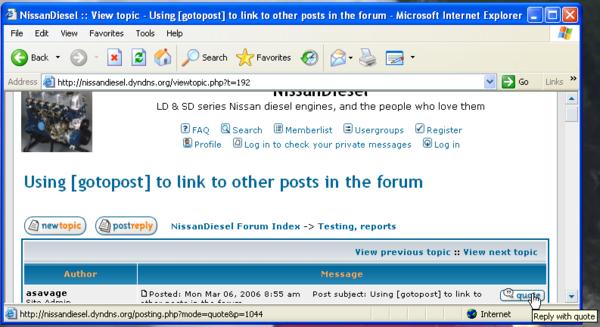The bbCode to refer to a specific post is [gotopost]. The format is:
[gotopost=postnum]link text goes here[/gotopost]
Example:
"Please see the FAQ for the MY changes."
The hard part of using the [gotopost] bbCode is that you have to find postnum, the number that is assigned to the post when it is submitted. To do that, you have to be looking at the target post, and I don't know about you but when I want to link to another post, I'm usually in the middle of composing a post already.
In Mozilla/Firefox, one can open another "tab", in IE and Netscape open another browser window, and navigate (in that browser) to the target post. Hover your mouse pointer over the "Quote" button at the top of the post. Look at the browser's Status bar at the bottom of the screen -- it should be showing the URL that the browser would display if you clicked on "Quote". In that URL is a section that starts with "&p=xxx. . . ".
For example, if I hover the mouse pointer over the "Quote" button of post number 23, I see this in the Status bar at the bottom of the browser:
http://nissandiesel.dyndns.org/posting.php?mode=quote&p=23&sid=68363308012dc32c39755dbd43eaecedOn your system, you may or may not see the long "sid=xxxxxx..." string, depending upon whether you have "autologon" enabled.
The postnum of that post is indicated in the part of that URL that reads, "p=23". Now you know the postnum of the target post for your link:23 (not p=23, just 23). Write it down, or mumble it to yourself while switching back to your original browser window, and now you can complete the [gotopost=] bbCode!
=======================
The [gotopost] bbCode actually works with anchor tags within posts too. For instance, that's how I'm able to link to specific portions of the FAQ. But I haven't found an easy way to determine what the anchor tagnames are -- and they have to be named, just like in HTML. I have a hard way, but not an easy way. If anyone wants to know how to embed anchors within a post, and how to refer to them, let me know.